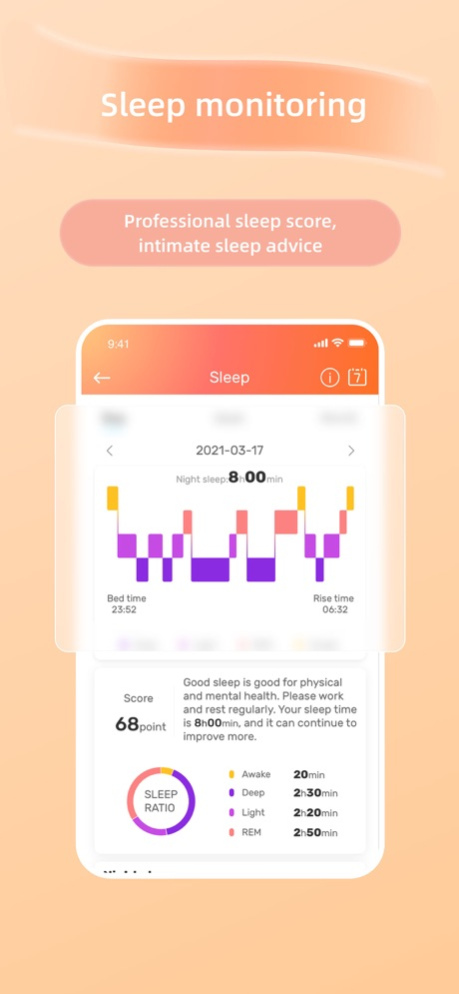KIE OS 1.3.6
Continue to app
Free Version
Publisher Description
KIE OS app is a supporting application for smart watches.
Main function:
1. This app is a supporting application of the smart watch, and will use related permissions such as SMS and phone calls. After the user agrees, it will send the monitored SMS and phone-related information to the smart watch through Bluetooth, bringing convenience to the user. experience
2. Record the heart rate data collected by the smart watch, and display it in the form of a line graph and a histogram according to the heart rate data;
3. Record the sports data collected by the smart watch, including the number of steps, stride frequency and distance, and display them in the form of line graphs and histograms;
4. Set reminders and alarms for your smart watch.
App Features:
1. Detailed data help you exercise more rationally and scientifically;
2. Exercise and sleep goals encourage yourself to exercise every day and live a healthy life;
3. Support the sharing of healthy exercise information;
4. Massive dials and custom dials, interesting and individual.
【HealthKit】
- Synchronize with motion data in healthkit.You can automatically synchronize the exercise data recorded in KIE OS to HealthKit.
【Contact us】
- Company name: Shanghai Wenchang Technology Co.,Ltd
- Official website: https://www.kieslect.com
- Contact email: help@kieslect.com
【Warm tips】
- The KIE OS application supports only iOS 9.0 or later.
- KIE OS must be used together with Watch Zs smart watch. The application alone cannot play all its features
Jan 8, 2024
Version 1.3.6
Fixed Known issues.
About KIE OS
KIE OS is a free app for iOS published in the System Maintenance list of apps, part of System Utilities.
The company that develops KIE OS is 展传 彭. The latest version released by its developer is 1.3.6.
To install KIE OS on your iOS device, just click the green Continue To App button above to start the installation process. The app is listed on our website since 2024-01-08 and was downloaded 42 times. We have already checked if the download link is safe, however for your own protection we recommend that you scan the downloaded app with your antivirus. Your antivirus may detect the KIE OS as malware if the download link is broken.
How to install KIE OS on your iOS device:
- Click on the Continue To App button on our website. This will redirect you to the App Store.
- Once the KIE OS is shown in the iTunes listing of your iOS device, you can start its download and installation. Tap on the GET button to the right of the app to start downloading it.
- If you are not logged-in the iOS appstore app, you'll be prompted for your your Apple ID and/or password.
- After KIE OS is downloaded, you'll see an INSTALL button to the right. Tap on it to start the actual installation of the iOS app.
- Once installation is finished you can tap on the OPEN button to start it. Its icon will also be added to your device home screen.